STAY UP TO DATE WITH THE LATEST NEWS & UPDATES Follow us Your content goes here. Edit or remove this text inline...
Investing in Chat Gpt WordPress plugins
WordPress is a popular and widely-used platform for building websites, with more than 40% of all websites on the internet built using this platform. However, like any other software, WordPress requires regular maintenance to ensure that it continues to perform optimally and remains secure.

Monthly maintenance of WordPress is essential for several reasons. In this article, we will explore why monthly WordPress maintenance is necessary and how Creative Tugs can help you maintain your WordPress website.
Security Updates:
WordPress releases regular security updates to fix any vulnerabilities that hackers can exploit. These updates also help protect your website against malware, viruses, and other online threats. Failing to update your WordPress website regularly can make your site an easy target for hackers, which can result in loss of data, a decrease in site performance, and even reputation damage.
Performance Optimization:
Your WordPress website’s performance can also suffer if you do not maintain it regularly. Over time, your website may become slow, leading to a poor user experience and a drop in search engine rankings. Monthly maintenance helps optimize your website’s performance by removing unnecessary plugins, optimizing images, and updating software.
Backup and Recovery:
It is essential to have a backup of your website in case of any unexpected problems or loss of data. With monthly maintenance, Creative Tugs can help you create regular backups of your website so that you can quickly restore your site to its previous state in case of a problem.
Plugin and Theme Updates:
Your WordPress website’s plugins and themes also require regular updates to ensure they remain compatible with the latest version of WordPress. Failure to update plugins and themes can lead to conflicts, security vulnerabilities, and a decrease in website performance.
Creative Tugs can help you with monthly WordPress maintenance to ensure your website stays secure, optimized, and up-to-date. Our team of experts will take care of all the necessary updates and optimizations, so you can focus on running your business.
In conclusion, monthly WordPress maintenance is crucial for the security, performance, and overall health of your website. Without regular maintenance, your website can become vulnerable to online threats, decrease in performance, and eventually become outdated. Creative Tugs is here to help you maintain your WordPress website, ensuring that it continues to perform optimally, and stays secure. Contact us today to learn more about our services and how we can help you maintain your WordPress website.
You May Also Like…
Core Web Viats
Core Web vitals(CWV) are important to check quality , performance and health of your website. There are many tools to...

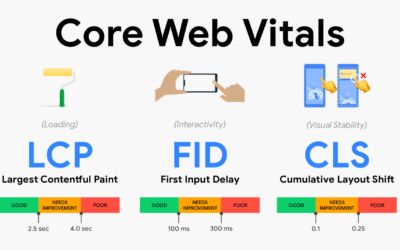

0 Comments